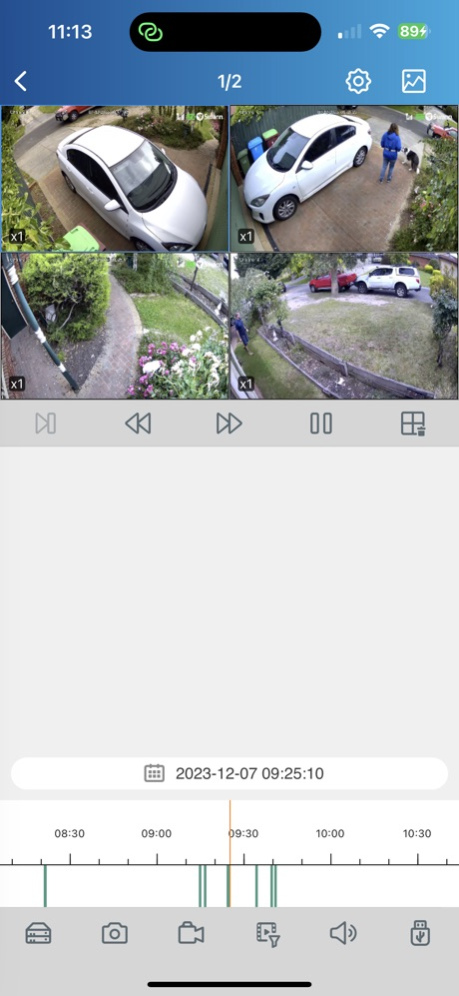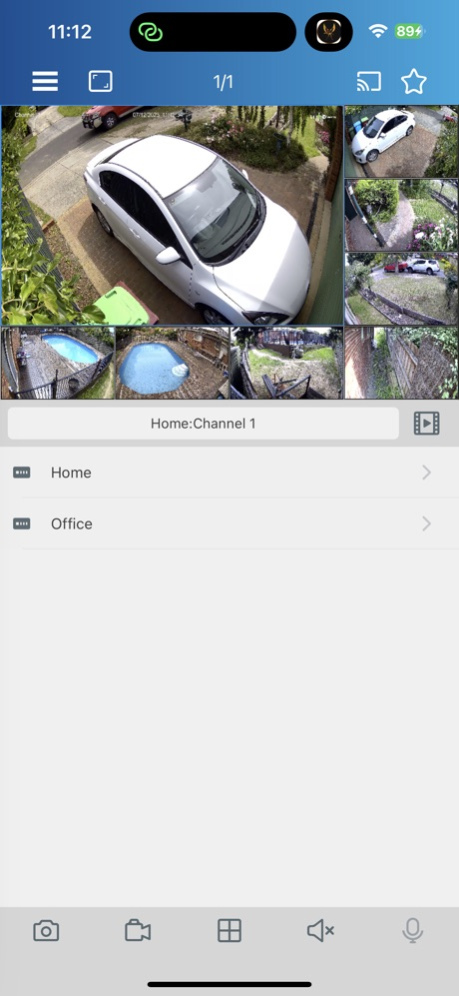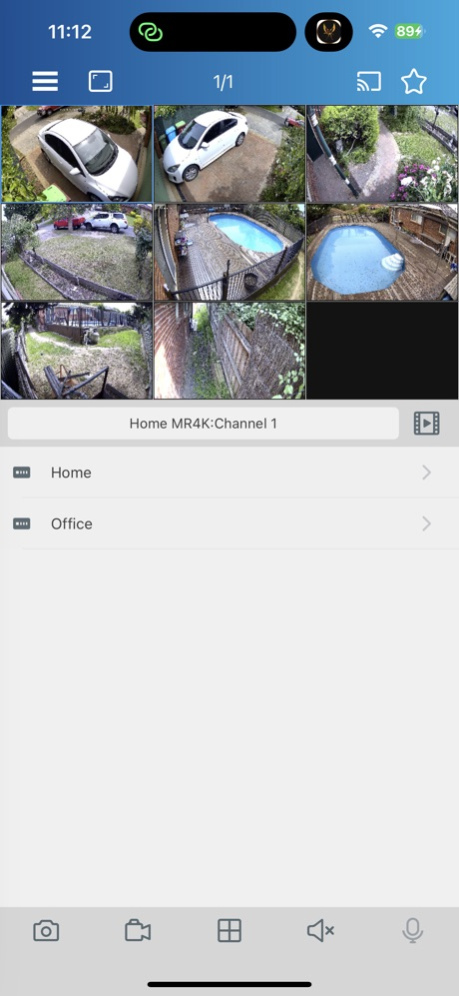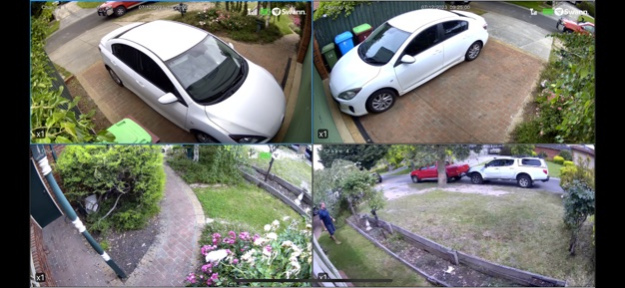HomeSafe View 2.0.1
Continue to app
Free Version
Publisher Description
HomeSafe View: Live Swann CCTV viewing on your iPhone and iPad
HomeSafe View supports the following features:
Multi-channel viewing with up to 16 cameras on screen at the same time (16ch view works best on iPads)
Play back stored recordings from your DVR on your handset or tablet (requires high upload speed internet)
Change settings on your DVR or NVR in app
Capture video from your camera live view to your iPhone to play back later
Capture single and multi still images and save these to your iPhone's picture library
Control PTZ (pan, tilt, zoom) cameras remotely
Note: Current model handsets and iPads are recommended for high resolution playback and live viewing more than 8 cameras at once.
Note: This app uses a data stream that will connect to your Swann DVR via 4G/5G or WiFi. When using 4G/5G, the video from your DVR will likely be considered "downloads" by your phone service provider and will contribute to any download limit your phone data plan may have. If you exceed any plan limits you may incur additional usage charges. Consult with your mobile service provider regarding the use of a video streaming app and how it may affect your plan.
For assistance with this app, contact Swann Tech Support – tech@swann.com
Feb 6, 2024
Version 2.0.1
Completely updated User Interface
Improved connection speed and reliability
Improved Playback interface
Added ability to change DVR and NVR settings from app
General bug fixes and updates.
About HomeSafe View
HomeSafe View is a free app for iOS published in the System Maintenance list of apps, part of System Utilities.
The company that develops HomeSafe View is Swann Communications Pty Ltd. The latest version released by its developer is 2.0.1.
To install HomeSafe View on your iOS device, just click the green Continue To App button above to start the installation process. The app is listed on our website since 2024-02-06 and was downloaded 81 times. We have already checked if the download link is safe, however for your own protection we recommend that you scan the downloaded app with your antivirus. Your antivirus may detect the HomeSafe View as malware if the download link is broken.
How to install HomeSafe View on your iOS device:
- Click on the Continue To App button on our website. This will redirect you to the App Store.
- Once the HomeSafe View is shown in the iTunes listing of your iOS device, you can start its download and installation. Tap on the GET button to the right of the app to start downloading it.
- If you are not logged-in the iOS appstore app, you'll be prompted for your your Apple ID and/or password.
- After HomeSafe View is downloaded, you'll see an INSTALL button to the right. Tap on it to start the actual installation of the iOS app.
- Once installation is finished you can tap on the OPEN button to start it. Its icon will also be added to your device home screen.